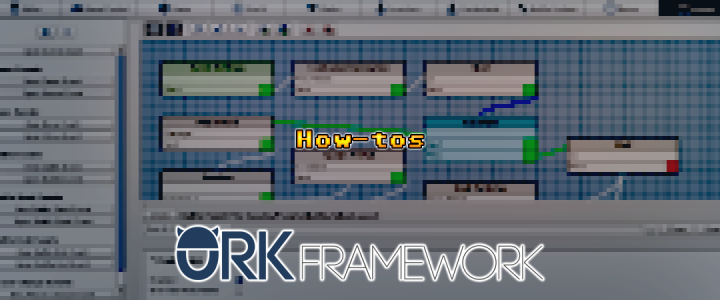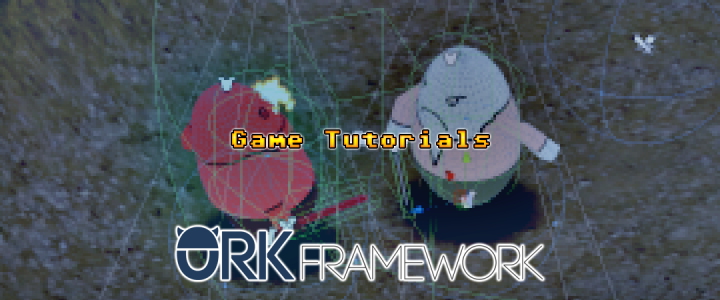Tutorials and demo project updated
The existing how-tos and game tutorials have been updated to match the new beta7 settings. Also the ORK demo project has been updated to the latest version.
Text Codes
You can add information (like the name of an item or the current game time) to your texts using Text Codes.
05. Connecting the game world
Let’s make our game world a bigger place and connect the scenes.
Spawn Points and Scene Changers
A game usually consists of multiple scenes – the easiest way to connect them to a bigger game world is using Spawn Points and Scene Changers.
04. Interacting with the world
Now that we’ve got our player, we need to be able to interact with the game world … or it would become quite a boring game.
Interaction Controller
The player needs to be able to interact with the game world, that’s what the interaction controller is used for!
02. The main menu
Before we go any deeper into ORK Framework, we need to set up the main menu of your game – it’s the starting point for every test we’ll run!
01. Setting up the project
Welcome to the ORK Framework game tutorials! This first little lesson will focus on getting the project up and running.