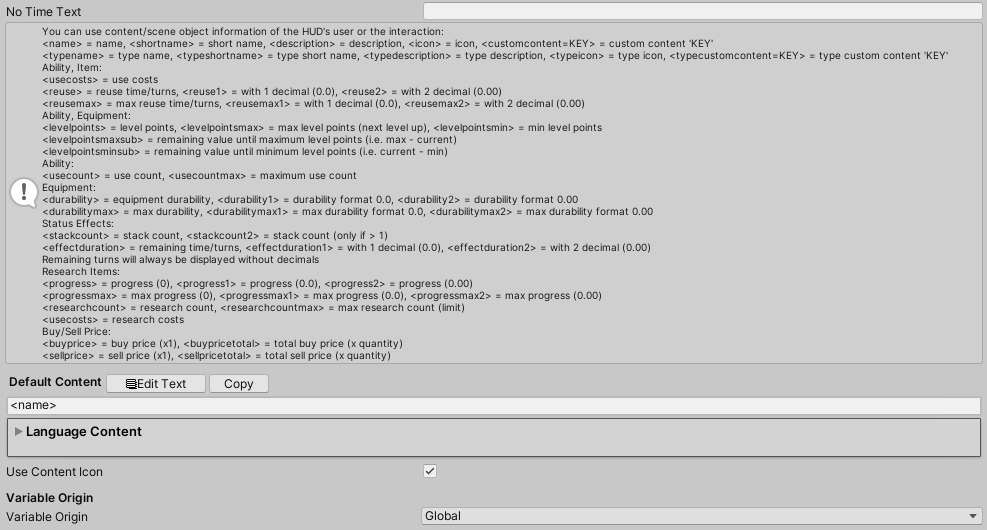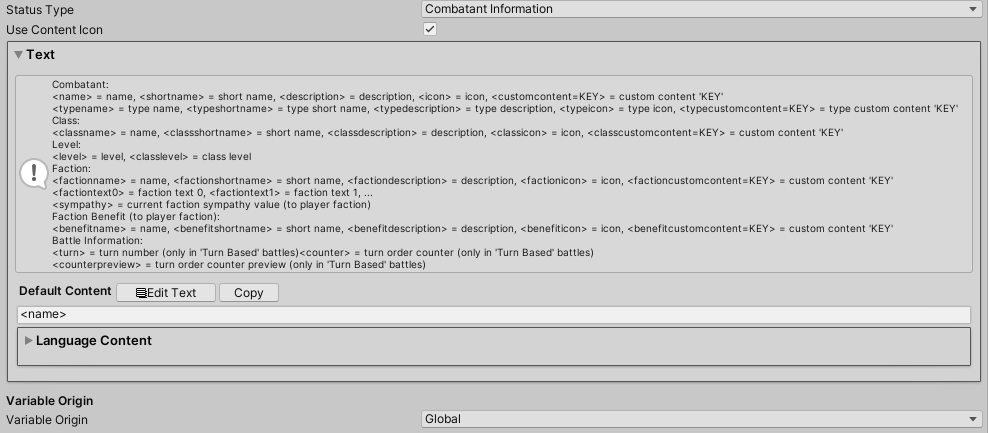HUDs can display texts that include information of represented content, e.g. a combatant’s name, level or status values.
This content is added to the text using text codes, e.g. <name> to add the name of a displayed content.
ORK HUD Text Content #
The ORK HUD Text Content is used for general content information and can be used for a wide range of displayed content like combatants, items, equipment and many other things.
The available text codes will either be replaced by a compatible content’s information or by a blank text. E.g. the <stackcount> text code to display a status effect’s number of stacked effects will display the stack count (number) when a status effect is displayed, but a blank text in any other case.
Use this text content if you use a HUD for displaying different content, e.g. a Tooltip type HUD that’s not specialized to specific content.
Unity UI #
Using the Unity UI module, this content is set up using the ORK HUD Text Content component. The component is responsible for defining the content that will be displayed – the source of the content comes from the referenced HUD Content Provider component (Content Provider field).
The actual content is displayed by the referenced UI Content component (Content Component field).
ORK HUD Status Text Content #
The ORK HUD Status Text Content is used for specific content information and offers a lot more text codes to display specialized information.
The text content will only be displayed if the displayed content matches the defined status type of the setup.
Status Types #
The Status Type selection defines which kind of content will be displayed.
Ability #
Displays information of an ability.
The displayed content has to be an ability.
Action Cost #
Displays the action cost of a shortcut (e.g. ability, item, etc.).
In Turn Based and Phase battles, the action cost refers to the actions per turn. In Active Time battles, the action cost refers to the timebar cost. Not used in Real Time battles.
Action Information #
Displays information of a battle action (e.g. actions displayed by Battle Action HUDs).
Action Time #
Displays a combatant’s action time (only in ‘Turn Based’ and ‘Phase’ type battles).
The displayed content has to be a combatant.
Actions Per Turn #
Displays a combatant’s actions per turn (only in ‘Turn Based’ and ‘Phase’ type battles).
The displayed content has to be a combatant.
AI Behaviour #
Displays an AI behaviour slot and it’s AI behaviour.
The displayed content has to be an AI behaviour slot or an AI behaviour.
AI Ruleset #
Displays an AI ruleset slot and it’s AI ruleset.
The displayed content has to be an AI ruleset slot or an AI ruleset.
Attack Modifier #
Displays content information of an attack modifier.
The displayed content has to be an attack modifier of a combatant.
Attack Modifier Attribute #
Displays the value of a combatant’s attack modifier attribute.
The displayed content has to be an attribute of combatant’s attack modifier.
Bonus Attack Modifier Attribute #
Displays an attack modifier attribute bonus (e.g. from an equipment, class or passive ability).
Bonus Defence Modifier Attribute #
Displays a defence modifier attribute bonus (e.g. from an equipment, class or passive ability).
Bonus Defence Modifier ID #
Displays a defence modifier ID bonus change (e.g. from an equipment or status effects).
Bonus Status Value #
Displays a status value bonus (e.g. from an equipment, class or passive ability).
Cast Time #
Displays the cast time of a combatant currently casting an action (only while casting). Can also be used to display the cast time of a shortcut.
The displayed content has to be a combatant or a shortcut (e.g. ability, item, etc.).
Chance #
Displays the hit or critical chance of the previewed ability on the combatant. Only used when there’s a preview.
The displayed content has to be a combatant with a status preview containing hit or critical chance information.
Class #
Displays information of a class or class slot (name, level, etc.).
If the HUD’s user is a combatant, uses the first found class of the combatant (order: single-class, first equipped class slot).
Combatant Console #
Displays a combatant’s console texts. Requires combatant consoles to be enabled in the console settings.
The displayed content has to be a combatant.
Combatant Information #
Displays information of a combatant (name, class, level, faction, etc.).
The displayed content has to be a combatant.
Defence Modifier #
Displays content information of a defence modifier.
The displayed content has to be a defence modifier of a combatant.
Defence Modifier Attribute #
Displays the value of a combatant’s defence modifier attribute.
The displayed content has to be an attribute of combatant’s defence modifier.
Defence Modifier ID #
Displays the a combatant’s defence modifier ID.
The displayed content has to be a combatant’s defence modifier ID.
Delay Time #
Displays a combatant’s delay time (only while the time is running).
The displayed content has to be a combatant with a running delay time.
Equipment #
Displays of an equipment.
The displayed content has to be an equipment or a combatant’s equipment slot.
Grid Move Range #
Displays a combatant’s grid move range (only in grid battles).
The displayed content has to be a combatant.
Inventory Container Slot #
Displays information of an inventory container slot (use this for empty inventory container slots to display the slot index).
The displayed content has to be a shortcut coming from an inventory container display (e.g. menu screen).
Inventory Space #
Displays the combatant’s inventory space (current and maximum).
The displayed content has to be a combatant.
Item #
Displays information of an item.
Level Points #
The level points of an ability or equipment. Only displayed while the ability/equipment can level up.
The displayed content has to be an ability or equipment.
Research Item #
Displays a research item’s information.
The displayed content has to be a research item.
Reuse Time #
Displays the reuse time/turns of an ability or item. Only displayed while the reuse time/turns is active.
The displayed content has to be a shortcut with a running reuse time (e.g. ability or item).
Shortcut #
Displays information of a shortcut (e.g. ability, item, AI behaviour, etc.).
The displayed content has to be a shortcut (ability, item, etc.).
Shortcut Slot #
Displays information of a shortcut slot (use this for empty slots to display the slot index).
The displayed content has to be a combatant’s shortcut slot.
Status Effect #
Displays a status effect.
The displayed content has to be a status effect.
Status Value #
Displays the value of a combatant’s status value.
The displayed content has to be a status value or a class using status development (displays the class experience in this case).
Timebar #
Displays the timebar or used timebar value of a combatant (only in ‘Active Time’ type battles).
The displayed content has to be a combatant.
Use Count #
The use count of an ability or item.
Only displayed when the ability/item uses use count.
Unity UI #
Using the Unity UI module, this content is set up using the ORK HUD Status Text Content component. The component is responsible for defining the content that will be displayed – the source of the content comes from the referenced HUD Content Provider component (Content Provider field).
The actual content is displayed by the referenced UI Content component (Content Component field).
You can quickly create a setup using the context menu in the scene hierarchy, there are different variants available.
Text and icon: ORK Framework > HUD > Content > Status Text+Icon Content (TextMesh Pro)
Text only: ORK Framework > HUD > Content > Status Text Content (TextMesh Pro)
Icon only: ORK Framework > HUD > Content > Status Icon Content (TextMesh Pro)
Many other context menu commands also include ORK HUD Status Text Content setup.