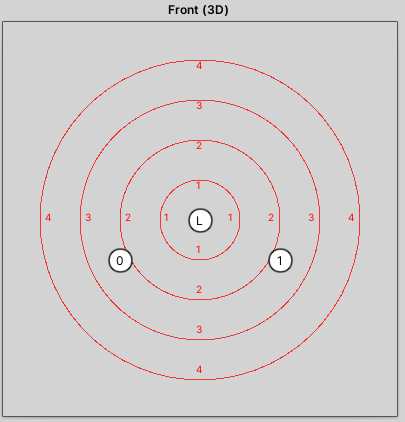Formations are used to place combatants around their group leader.
Formations #
A formation defines positions for group members, using the group’s leader as it’s center. They are set up in Combatants > Formations.
The formation positions are used to:
- spawn combatants at specific positions around their leader
- move AI following the group leader
- placing battle spots around the leader
In battles, the leader is placed at a defined battle spot, while the other group members use the formation positions to place their battle spots.
Using formations is optional and a group only uses formations when they’re actively used. You can optionally link a grid formation to a formation, i.e. the grid formation will also be used when the formation is active.
Field Positions #
Field positions are used in the field (i.e. out of battle).
The position is used by the move AI when following the leader.
Battle Positions #
Battle positions are used in battles.
The position is used by the move AI when following the leader and to place battle spots.
The battle positions can copy the field positions to avoid having to set up the same positions again.
Position Setup #
Individual positions can be set up in a UI in the editor. The leader (L) will always be placed in the center of the formation.
You can add and remove positions using a right-click. Added positions can be moved around by dragging (left-click).
Positions can also be defined directly as Vector 3 values. Position placement can be in local space of the leader (i.e. following the leaders rotation) or in world space.
Using Formations #
Formations need to be active to be used by combatants in a group.
They can be activated/used in different ways.
Combatant Groups #
Combatant groups can define using a formation from the start, i.e. they’ll use the formation when they are created.
Learn more about combatant groups in this documentation.
Battle AI, Schematics #
Battle AI and schematics have nodes to change and check the formation of combatants.