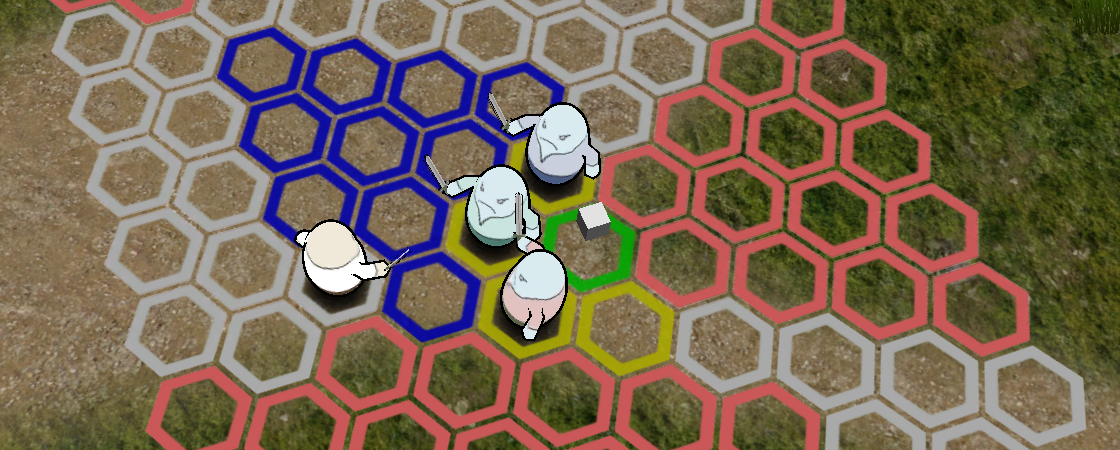Learn how to add a turn based grid battle in this short gameplay tutorial series.
This is the 5th part of the gameplay tutorial series focused on turn based grid battles – you can find part 1 here. In this part we’ll add a new ability that will target a grid cell instead of a combatant.
The new ability will be based on the Fire ability that was set up in the game tutorials – you can either just make the changes in the original Fire ability, or copy it to create a new ability. I’ll copy the Fire ability in this tutorial.
Firewall
The new ability will perform a fire attack on a selected cell, damaging all combatants (enemies and allies) within a grid distance of 1 (i.e. the selected cell and all neighbouring cells). Open the ORK Framework editor, navigate to Status > Abilities and create a copy of the Fire ability.
Change the following settings in the copy.
Content Information
- Name
Set to Firewall.
Target Settings
- Target Type
Select All.
The ability can target both allies and enemies. - Target Range
Select None.
The ability isn’t targeted on a combatant or group. - Select Target Cell
Enable this setting.
In grid battles, the ability will allow the player to select a target cell.
Affect Range
The affect range defines a range around the target that will also be affected – combatants within that range will also be targeted by the ability.
- Affect Range
Select Calculation.
This will use targets within affect range each time the outcome of the ability is calculated (e.g. using the Calculate step).
We’ll just set the Default Range.
- Range Type
Select Template. - Template
Select Range 1.
That’s it for the new ability – the rest of the setup has already been done when the Fire ability was created.
Updating the player
Since we’ve created a new ability, we need to teach it to the player – otherwise it wouldn’t be available in battle.
In case you’ve just changed the settings of the Fire ability, without creating a new ability, you can omit this part of the tutorial.
Navigate to Combatants > Combatants and select Brown Pants. Change the following settings.
Attacks & Abilities > Ability Development
Click on Add Ability to add a new ability that will be learned by the combatant.
- Learn At Level
Set to 1.
We’ll have the ability available starting with the 1st level. - Class Level
Disable this setting. - Ability
Select Firewall.
And that’s it – don’t forget to save the changes by clicking on Save Settings.
Testing
Open the main menu scene (0 Main Menu), press play and use the new Firewall.
You can select a target cell instead of a combatant – this makes it possible to also attack combatants that are otherwise out of use range, when they’re within affect range of the selected cell.
The next grid battles tutorial will cover teleport grid battles.