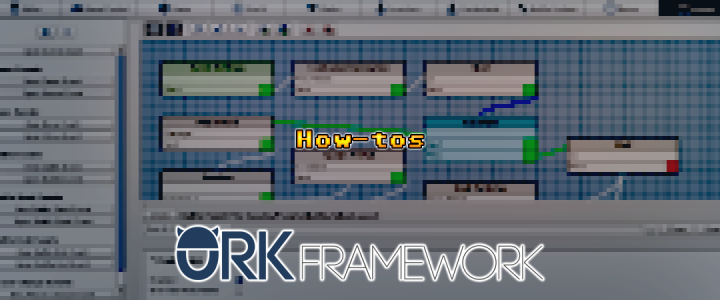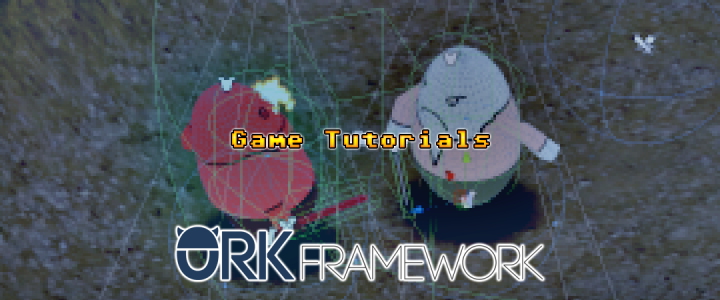ORK Framework 2.0.0
Finally, the official release of ORK Framework – starting with version 2.0.0!
Setting up project references
To compile the source code into the ORKFramework.dll used by your Unity project, you need to set up the references in MonoDevelop.
Update from beta version
Please follow this update guide when updating from the beta version to ORK Framework 2.0.0 (official release).
35. Menu Screens 1
We all know them – menus to manage our items, abilities and other things. In ORK Framework they’re created using Menu Screens.
34. Game Controls
The game controls define how the player and camera controlled – let’s take a look how to change them.
Quick game testing
Tired of always going through the main menu scene to test your game? You can use the Game Starter to quickly test your game in the scene you’re currently working.
33. Real Time Battles
In Real Time Battles, the actions of a combatant aren’t bound to turns or a timebar. Instead, actions can be performed at any time.